secretary Monica
-
Managing the user's calendar, scheduling appointments, meetings, and reminders, and sending notifications for upcoming events.
-
Filtering, sorting, and prioritizing emails, responding to routine inquiries, and flagging important messages for personal attention.
-
Entering data into databases or spreadsheets, updating records, and maintaining databases with current information.
-
Keeping track of tasks and to-do lists, setting reminders for deadlines, and assisting in prioritizing tasks.
-
Assisting in preparing for meetings, including gathering necessary documents, setting up video conferencing, and providing relevant information.
-
Conducting online research, finding information as requested, and summarizing research findings.
-
Setting personal reminders such as birthdays, anniversaries, or other significant dates.
-
Organizing digital files, managing cloud storage, and ensuring easy retrieval of documents and information.
-
Offering basic translation services or language support, particularly in multilingual settings.
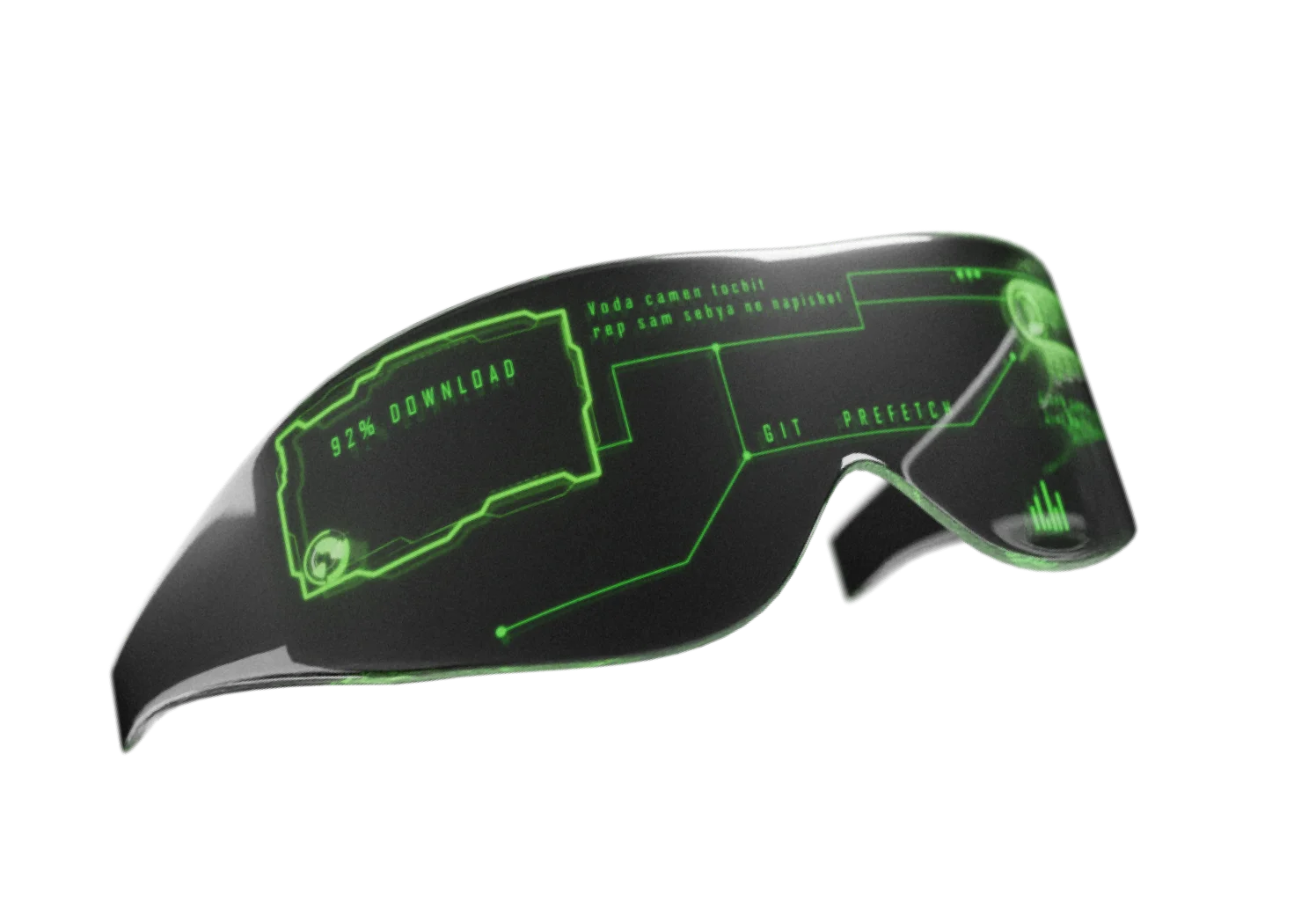
<Communication Coordination>
Handles communication tasks, such as sending texts or emails on behalf of the user.

<Voice Recognition and Command>
Allows the user to interact with the system through voice commands and enhances hands-free operation.
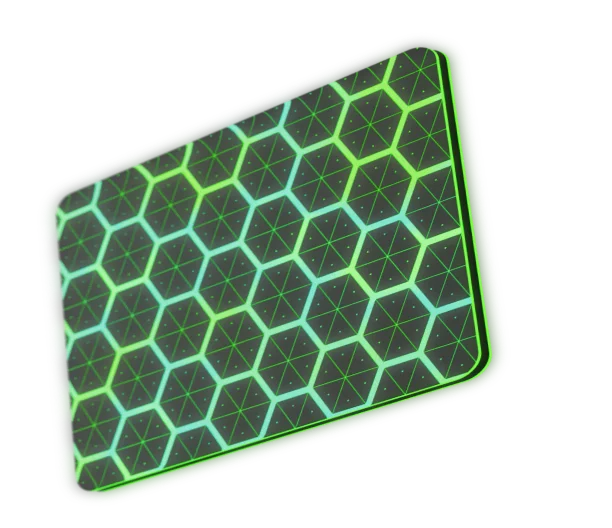
<Document Prepare and Management>
Creating, editing, and organizing documents such as letters, reports. This might include formatting, proofreading, and converting documents to different formats.
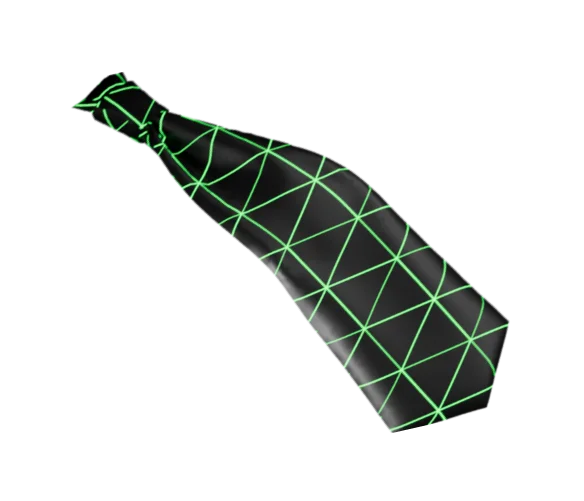
<Expense Tracking and Reporting>
Managing and tracking expenses, preparing expense reports, and possibly handling invoicing and billing tasks.
